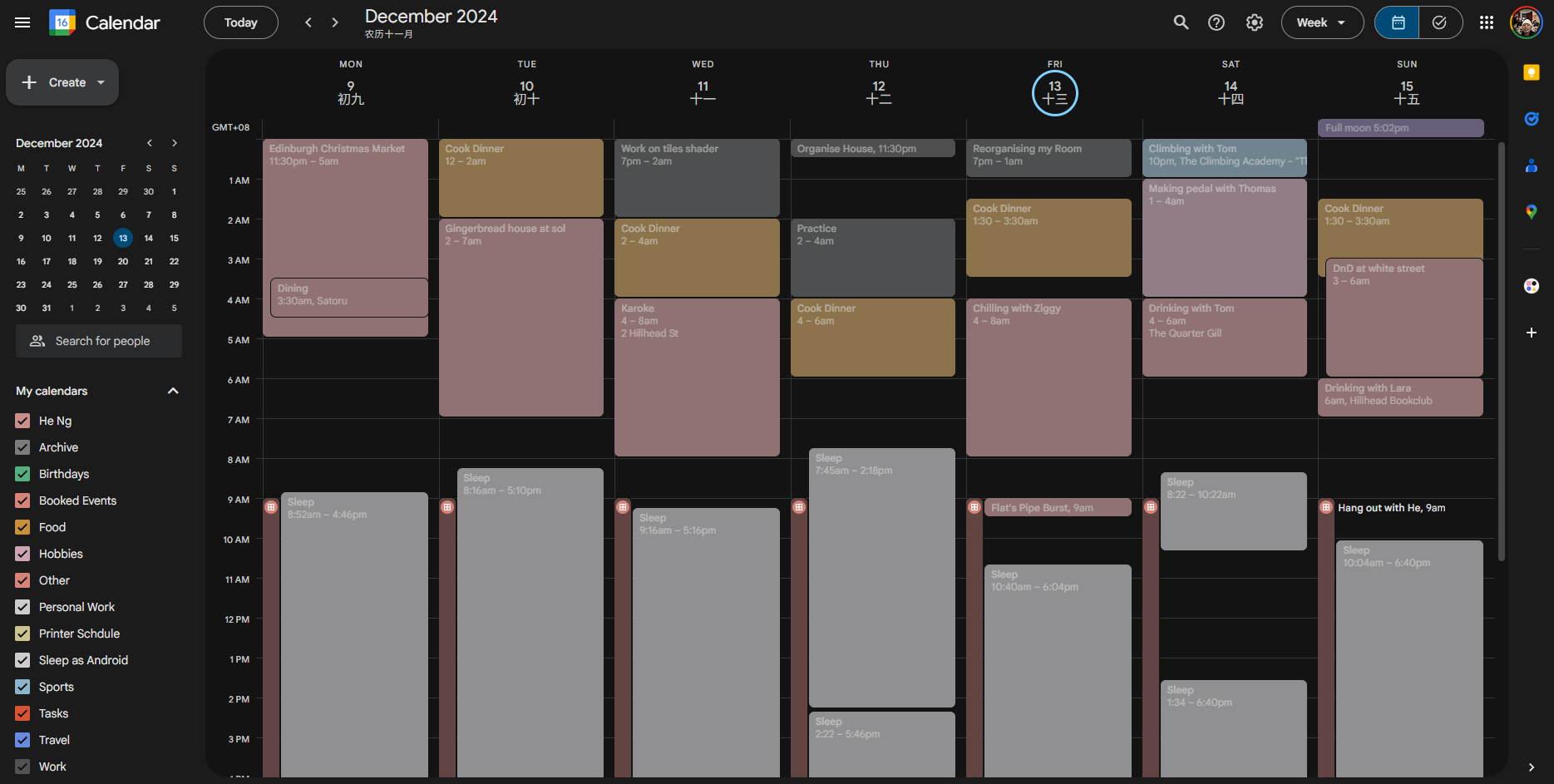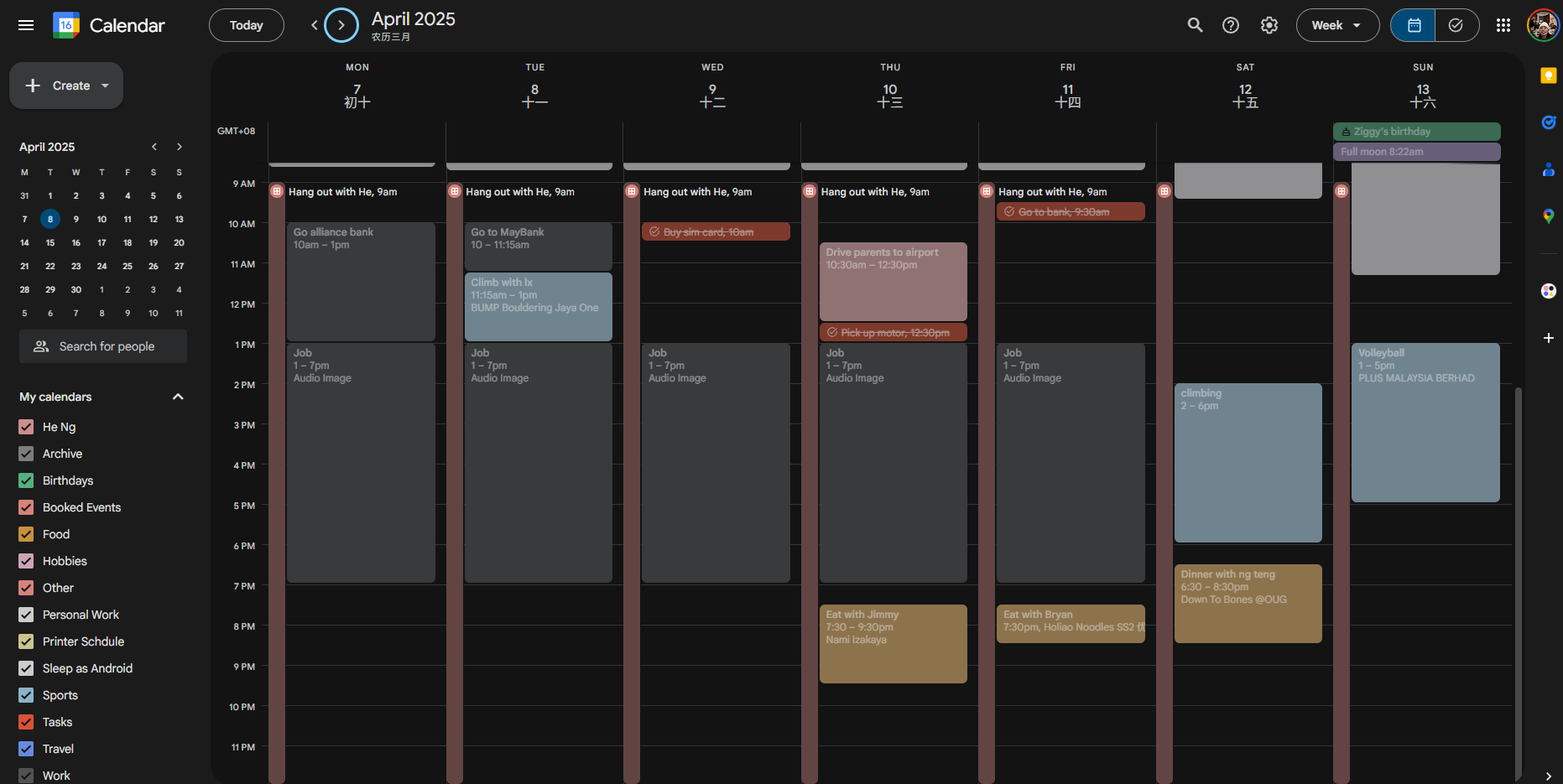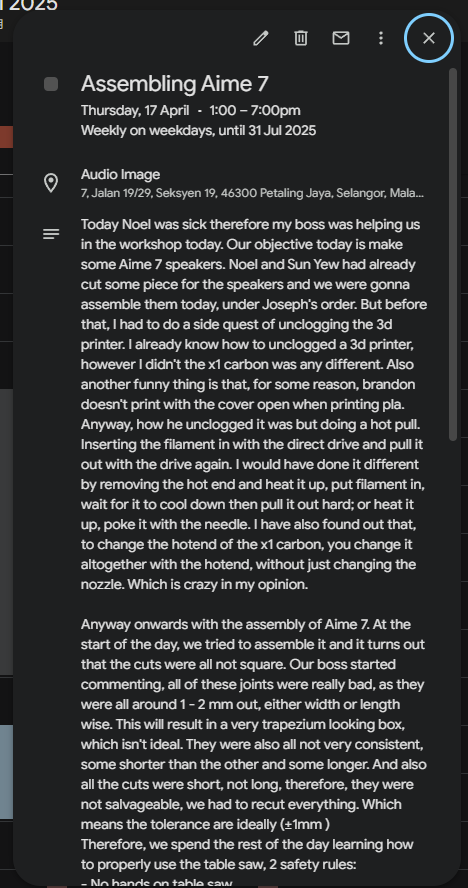Time management
As someone who forgets short term, I have techniques that I used myself in order to keep myself in check. Let me show you some of them today.
I personally use google calendar for all of this, as the UI/UX is amazing and I can edit all of this in my phone as well. Making it very easy.
To do list
Don’t you just hate the feeling of trying to retrace your step whenever you come back to a project. Trying to figure out where you were at and where you need to go next? A to do list is very very important. It helps you remember the on going step you need to do for a certain project once you come back to it.
Having a To do list for each project and each element of your life is important as well. Keeping each list organised, allowing you to find what you need where you need.
It is also important to keep a long term and short term list, as the short term list tells you what you need to do right now. And the long term list tells you what other short term task you need to do as you progress.
Calendar
This is arguably more important than a do to list. As the function of a digital calendar goes wayyyy beyond that of a traditional calendar. And here is how I use it to enhance my life.
First, I use it to track my activities. I used to double plan everyday, however with a help of the calendar, I can easily remember when I have something to do on that day. That is nothing special, as it is the fundamental use of the calendar. However, after the event, I have a past record of what I have done, and that is extremely useful for several reasons. See, with a digital calendar, I can then go back and put a journal entry about that particular event, what had happen during which and note the exact time and location in a very pleasing to see UI. I am essentially using my calendar as a dairy.
Well that is nothing ground breaking just yet, but it also track my sleeps. And I can record my sleep quality the day after which as well, helping me plan for the rest of the day dependant on my sleep. Which helps me gauge my day just based on my calendar. Which is giving this calendar soo much power, despite just being a calendar.
There is also another function that a Google one subscription member can use is the ability for people to book for your time. As it is one of the hardest thing to coordinate free time with your friend, google calendar can see when I have event plans and pick out times for others to book to see when we are free together. Though this is more for business use case, I use it to hang out with my friend, because I am organised and cool.
Though this might look like a timetable, it isn’t. I have actually tried the timetable method, where I pack my calendar to the brim, to every minute, never needing to doubt myself what I have to do at every second. However, that approach didn’t work out well for me, as I felt like I was spending more time making a timetable than actually working. And plus, I personally am I person who enjoys a lot of flexibility in my schedule as I am quite a spontaneous person. I have heard this kind of method working well for other people, but for me, it was too limiting.
Furthermore, I actually had a schedule for my 3D printing as well for a time. It worked out very efficiently actually. However, It was too efficient that I was constantly running out of filaments and even idea of what to print.